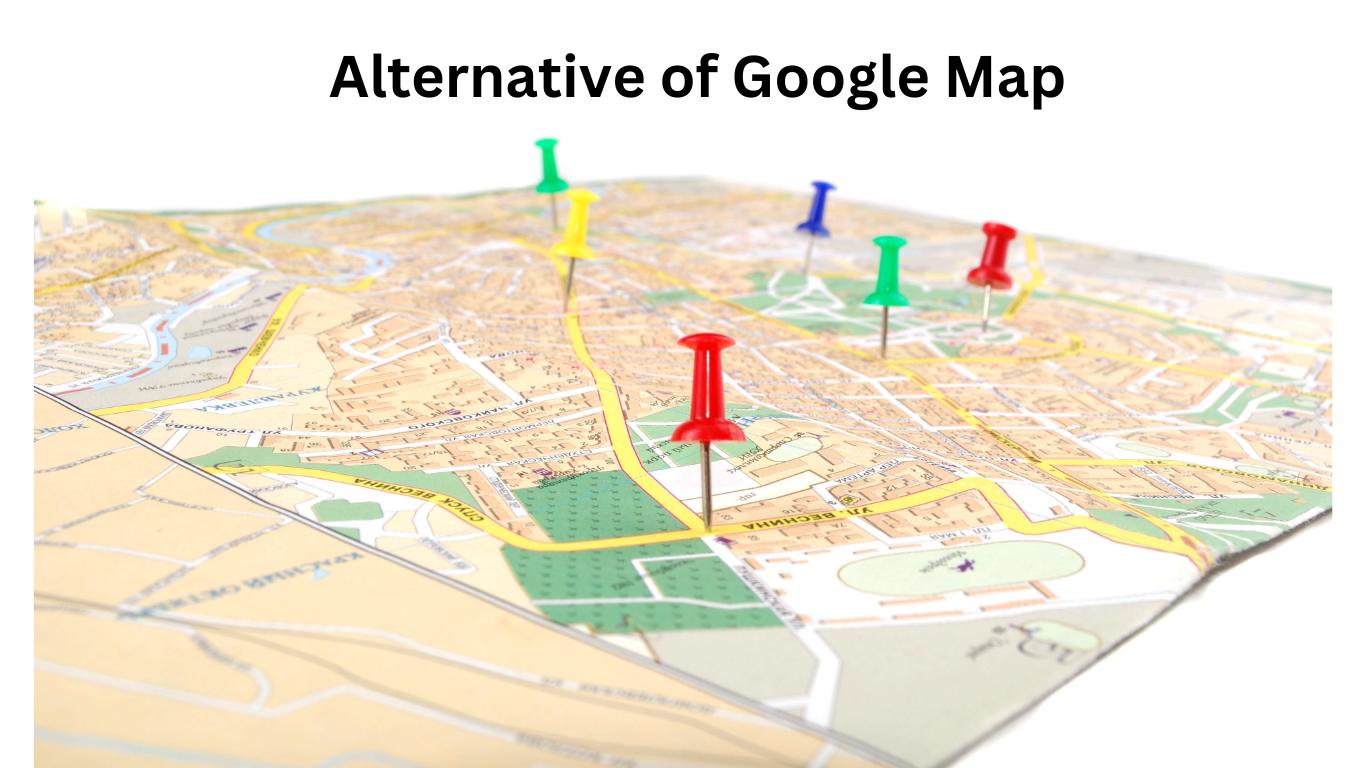Exploring Alternatives to Google Maps
In today’s world, navigating from one place to another has become an integral part of our daily lives. For many, Google Maps is the go-to application for directions, traffic updates, and even local business information. However, there are several other mapping services that offer unique features and benefits. Whether you’re looking for more privacy, different functionalities, or simply want to explore options beyond Google, here are some notable alternatives to Google Maps.
1.Apple Maps
Apple Maps is a great alternative for iPhone, iPad, and Mac users. With a sleek design and seamless integration into the Apple ecosystem, it offers a user-friendly experience. Here are some key features:
Turn-by-turn Navigation: Apple Maps provides accurate, real-time turn-by-turn navigation.
Public Transit Information: The app offers detailed transit schedules and directions for buses, trains, and subways in many cities.
Flyover Mode: This feature allows users to view cities and landmarks in 3D from a bird’s-eye perspective.
Privacy: Apple emphasizes privacy, ensuring that your location data is not linked to your Apple ID.
2.Waze
Waze, which is owned by Google but operates independently, focuses on real-time, community-driven map data. It’s particularly popular among drivers due to its user-contributed data. Key features include:
Real-time Updates: Users can report traffic jams, accidents, police traps, and other hazards, which helps provide real-time traffic updates.
Gas Prices: Waze displays current gas prices at nearby stations, helping users find the cheapest options.
Social Integration: Connect with friends, share your ETA, and coordinate trips easily.
3.HERE WeGo
HERE WeGo offers a comprehensive mapping solution suitable for both drivers and pedestrians. It was originally developed by Nokia and has since gained a reputation for accuracy and reliability. Features include:
Offline Maps: Download maps for offline use, which is ideal for traveling in areas with poor internet connectivity.
Public Transit Routes: Detailed information on public transportation options in many cities.
Ride Services Integration: Compare prices and wait times for ride services like taxis and car-sharing.
4.MapQuest
MapQuest is one of the oldest mapping services available and has evolved significantly over the years. It offers a robust set of features:
Route Planning: Plan multi-stop trips with ease and get optimized routes.
Satellite View: High-quality satellite imagery provides detailed views of locations.
Roadside Assistance: Access to roadside assistance services directly through the app.
5.OpenStreetMap
OpenStreetMap (OSM) is a collaborative project that provides free, editable maps of the world. It is maintained by a community of mappers who contribute and update data regularly. OSM is widely used by other mapping services and applications. Key aspects include:
User Contributions: Anyone can edit and update the maps, ensuring that the information is always current.
Customizable: Developers can use OSM data to create custom maps tailored to specific needs.
Privacy-friendly: Being an open-source project, OSM does not track users’ location data.
6.Bing Maps
Bing Maps, developed by Microsoft, is another viable alternative. It integrates well with other Microsoft products and offers several features:
Aerial View: High-resolution aerial and bird’s-eye views of many locations.
Business Listings: Comprehensive information about local businesses, including reviews and contact details.
Traffic Updates: Real-time traffic conditions and incident reports.
7.Maps.me
Maps.me is a popular choice for travelers due to its offline capabilities and comprehensive map data. Here are some standout features:
Offline Maps: Download maps and navigate without an internet connection.
Detailed Points of Interest (POI): Information on attractions, restaurants, and hotels.
Walking and Cycling Routes: Optimized routes for walking and cycling enthusiasts.
8.Sygic
Sygic is a GPS navigation app that offers a premium experience with advanced features. It is particularly useful for drivers. Key features include:
Offline Navigation: High-quality offline maps from TomTom and other providers.
Head-Up Display (HUD): Project navigation instructions onto your car’s windshield for safer driving.
Real-time Traffic Information: Up-to-date traffic information and alternative route suggestions.
9.Komoot
Komoot is tailored for outdoor enthusiasts, providing detailed navigation for hiking, biking, and other outdoor activities. Notable features include:
Trail Maps: Detailed maps of trails and paths suitable for various outdoor activities.
Turn-by-turn Navigation: Voice-guided navigation for hands-free use.
Offline Access: Download trails and maps for offline use in remote areas.
10.Gaia GPS
Gaia GPS is another excellent tool for outdoor adventurers, offering a wealth of information for hiking, camping, and exploring. Features include:
Topographic Maps: Detailed topographic maps for accurate navigation in wilderness areas.
Route Planning: Plan and record routes, waypoints, and tracks.
Offline Maps: Access maps without an internet connection, crucial for remote explorations.
11.Citymapper
Citymapper focuses on urban transit and is incredibly useful for navigating cities. It provides detailed information on various modes of transport within cities. Key features include:
Public Transport Navigation: Comprehensive directions for buses, subways, trains, and ferries.
Bike and Scooter Integration: Information on shared bikes and scooters, including availability.
Accessibility Information: Details on accessibility features for different transport modes.
12.OsmAnd
OsmAnd (OSM Automated Navigation Directions) is a robust navigation app based on OpenStreetMap data. It is known for its detailed maps and customization options. Features include:
Offline Navigation: Download maps for offline use, with updates available for map data.
Customizable Maps: Adjust map details and layers according to your needs.
Safety Features: Speed limit alerts and lane guidance.
Conclusion
While Google Maps is a powerful and comprehensive tool, these alternatives offer a range of features that can cater to specific needs and preferences. Whether you prioritize privacy, offline access, community-driven updates, or specialized navigation for outdoor activities, there’s an alternative that fits the bill. Exploring these options can enhance your navigation experience and provide unique benefits that align with your lifestyle and requirements.